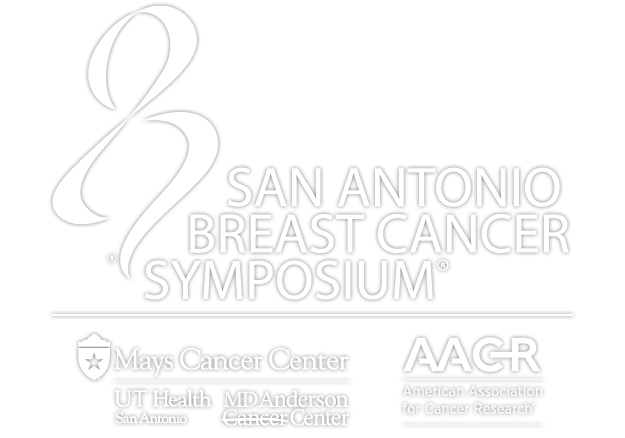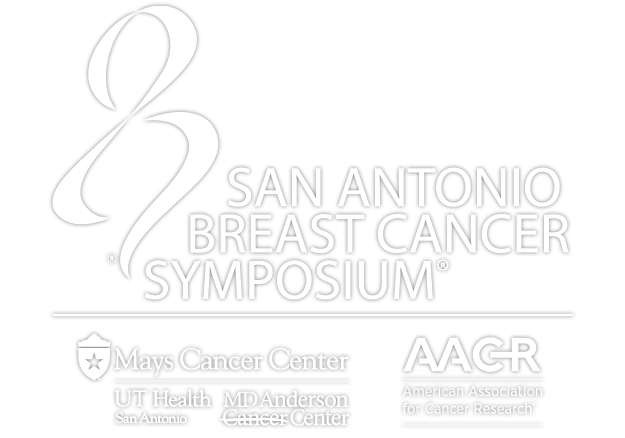The 2020 Virtual SABCS opens today, the first of four days of world-class programming highlighting the highest quality, state-of-the-art clinical, translational and basic research in breast cancer. Today’s SABCS program kicks off with a Special Session on COVID19 and Breast Cancer and a Special Session presented by Tigerlily Foundation & AACR on Health Equity, Collaboration and Partnership. Two workshops, a Special Session on Global Breast Cancer Screening and 12 Educational Sessions complete the day.
The program continues Wednesday through Friday featuring plenary and award lectures, mini-symposia, forums, poster sessions, spotlight sessions, works in progress, and discussion sessions. You will have the opportunity to participate in conversations with experts and network with leading researchers, academics and practitioners from around the world. Check the online program or mobile app for the complete and most up-to-date Symposium schedule.
Following are some tips and technical information to help avoid any access/attendance issues and ensure that you have a great SABCS experience.
Accessing the Virtual SABCS
All SABCS registrants should have received an email prior to the start of the meeting including a link to log onto the site with your username (email) and contact ID allowing you to enter the meeting.
Please note that all session times for the 2020 Virtual SABCS are in US Central Time (CT). Please be aware of this when planning your participation.
On-Demand Session Availability
Poster Sessions, Forums, AACR and Brinker Award Lectures, and Mini-Symposia are not live sessions and will be available for on-demand viewing starting at 8 am CT on Wednesday, December 9.
Recordings of daily sessions will be available for on-demand viewing on the virtual platform at the end of that day’s meeting.
Browser Requirements
The video player is embedded into the 2020 Virtual SABCS platform, so attendees do not need to install any software or adjust any computer settings. Attendees will be able to view the meeting as long as a supported browser is used. The list of supported web browsers and versions is as follows:
- Chrome (preferred): Version 80 and 81
- Safari for Mac: Version 12 and 13
- Safari for Windows: Version 4 and 5
- Microsoft Edge Version 80 and 81
Users should check their browser version before accessing the 2020 Virtual SABCS site.
Note: Internet Explorer is not supported by the 2020 Virtual SABCS platform and should not be used to access the meeting.
Technical Support
If you require assistance with accessing the 2020 Virtual SABCS site, please contact Technical Support and they will respond as soon as possible.
Support
If you not yet registered, click here. You must register to attend the 2020 Virtual SABCS Should you require assistance with your login information, please contact SABCS.